When you're submitting a post regarding an issue you're experiencing it's generally a good idea to provide as much information as possible so that those that are trying to help are able to determine what might be causing you problems.
A brief list of things that you can provide along with a description off the issue without much effort are the following:
Typically being able to provide at least two or three of the above along with at least what chatroom you're in will allow someone to either point you in the right direction or give you some insight into what might be happening.
If you wanted to provide more info and you're on a desktop/laptop you're more than welcome to try the following in Chrome/Edge:
Another place to look, if you're only seeing 200 and 3XX series status codes is the Console tab. This is where you'll find Javascript errors. Some of them might be false positives as they're old deprecated calls that the browser won't render anymore but sometimes you'll find nuggets in there also.
The other tabs aren't very useful for troubleshooting without explaining a lot more but they can be of interest for people curious to see how the site and different parts of it work.
@Apollo @H.R. PufnStuf @Ness_eb pin this if you think others will find it useful.
A brief list of things that you can provide along with a description off the issue without much effort are the following:
- What you were trying to do
- What you expected to happen
- What browser you were using
- Whether you were on a mobile device or a laptop/desktop
- What did you actually experience
- What error messages you might have seen
- When was the last time you had success with what you were expecting
- Whether others have mentioned having the same problem
- If you were in a chatroom
- What chatroom were you in
- Are you a guest, registered user, VIP, mod, or admin
- Does it happen in other chatrooms you've tried
Typically being able to provide at least two or three of the above along with at least what chatroom you're in will allow someone to either point you in the right direction or give you some insight into what might be happening.
If you wanted to provide more info and you're on a desktop/laptop you're more than welcome to try the following in Chrome/Edge:
- From the tab that you're trying to do the thing that's giving you problems tap and hold down CTRL-SHIFT-i. This will bring up the Developer Tools.
- Chances are it'll open a side panel with the a bunch of stuff. You can click on the 3 Dot menu as shown below
-
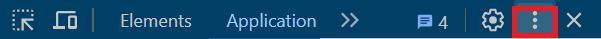
- And then from there click on the icon below to open the Developer Tools in a full new window.
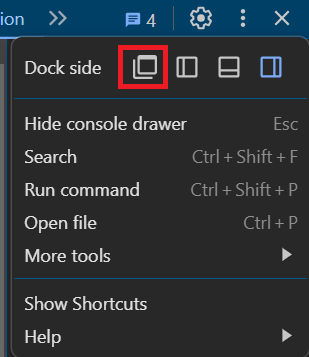
-
- Once you've got the window open, click on the Network tab at the top and start watching traffic between your computer and the page you opened the Developer tools for.
- From the table list you'll note the following headings
- Name: This is the name of the file that's being requested from the site. Sometimes this will also be the background action performed.
- Status: This is the server's response to your request for the file mentioned above.
- 200 means successful.
- 3XX typically means some sort of redirect
- 4XX issues with the file. Either not found or no permission.
- 5XX server had issues with the file in some way. Whether an error in the code or system issues.
- Type: This is the file type. Image, webpage, xhr/websocket for asynchronous communication, etc.
- Size: This is the size of the file.
- Time: How long it took to retrieve the file from the moment your browser requested it.
- Connection ID: Irrelevant, for now.
- Waterfall: Irrelevant, for now also.
Another place to look, if you're only seeing 200 and 3XX series status codes is the Console tab. This is where you'll find Javascript errors. Some of them might be false positives as they're old deprecated calls that the browser won't render anymore but sometimes you'll find nuggets in there also.
The other tabs aren't very useful for troubleshooting without explaining a lot more but they can be of interest for people curious to see how the site and different parts of it work.
@Apollo @H.R. PufnStuf @Ness_eb pin this if you think others will find it useful.