StubleU
Gold Member
When someone says to clear your cookies or cache these are the steps you should be taking to do so. Avoid clearing all the cookies and cache for your entire browser.
Firstly. Try an Incognito browsing session. This already starts off with no cache, cookies, or session data for your browser. Note that if you had already started your session in the incognito browser that you'll have to close it entirely, all tabs and windows of Incognito, for it to reset.
If that doesn't work and it's been a recommendation for a problem where the known solution is to clear you cookies/cache...and not one where people aimlessly make the recommendation....then here's how to clear your cookies, cache, and browsing session specifically for the site you're trying to solve the problem for.
Chrome
Microsoft Edge
The steps here are pretty similar, except that it's more defined.
Firstly. Try an Incognito browsing session. This already starts off with no cache, cookies, or session data for your browser. Note that if you had already started your session in the incognito browser that you'll have to close it entirely, all tabs and windows of Incognito, for it to reset.
If that doesn't work and it's been a recommendation for a problem where the known solution is to clear you cookies/cache...and not one where people aimlessly make the recommendation....then here's how to clear your cookies, cache, and browsing session specifically for the site you're trying to solve the problem for.
Chrome
-
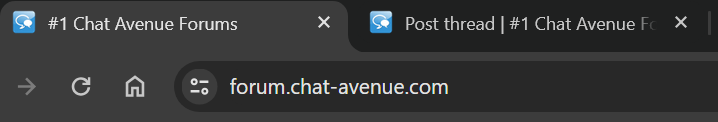
- From the URL bar in your browser, tap the settings button next to the address you want to delete the browser data for.
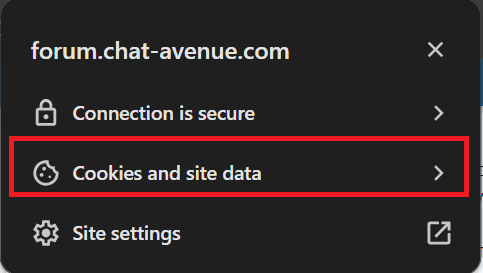
- From the menu that pops up, click on "Cookies and site data".
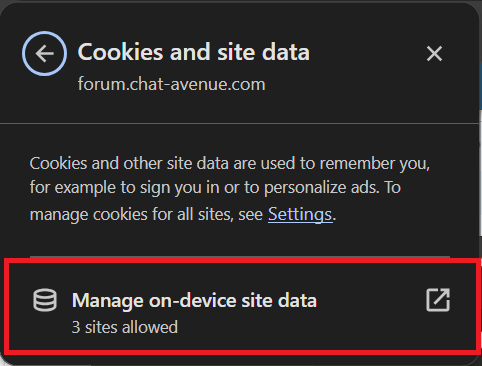
- That'll provide you with the following menu. This time click on "Manage on-device site data". Yours might have a different number of sites allowed.
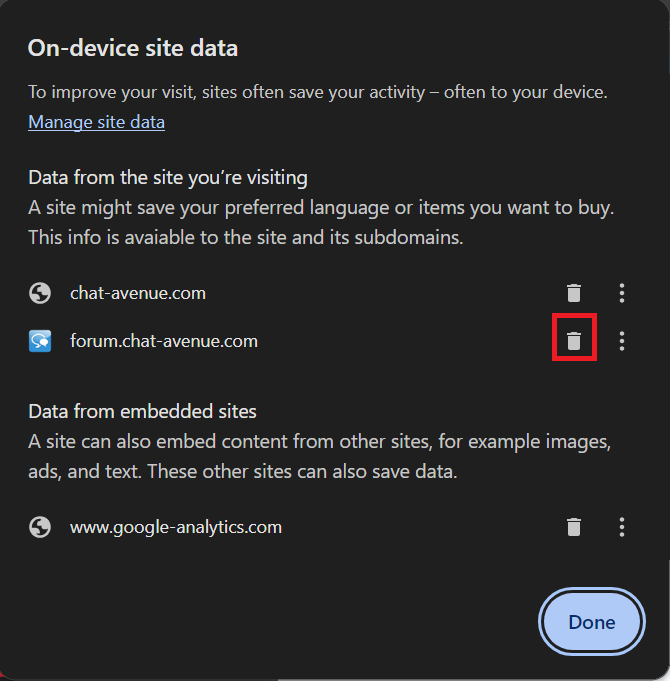
- From the new popup that appears, you can click on the trashcan next to whichever site you want to remove it for.
- You may get a confirmation when you click the trash can, you may not. If it's something you want to do, click to confirm. Once you've clicked the trash can on the site you selected then all cookies, browsing history, cache, and session data will be deleted.
- Note: it also lists analytics because that's a 3rd party that's embedded for analytics. It won't impact anything if you delete them.

Microsoft Edge
The steps here are pretty similar, except that it's more defined.
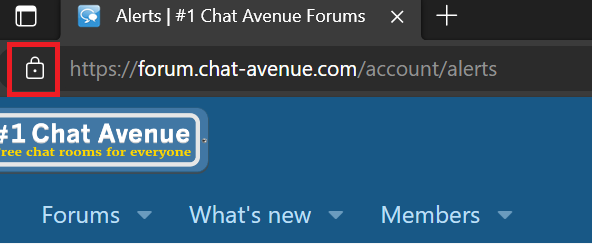
- This time we'll be clicking on the lock sign to start.
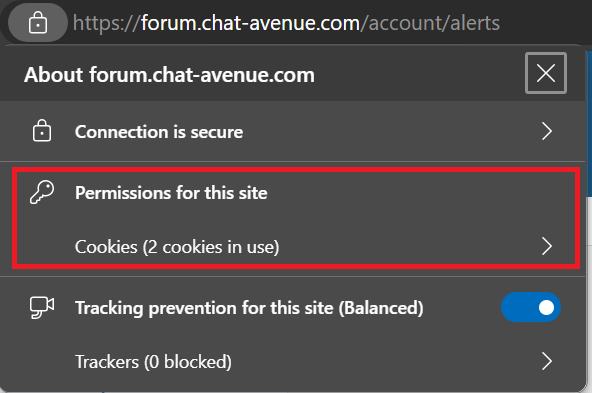
- A similar menu as Chrome will appear. Click on the "Cookies" button. It may list more or less cookies than displayed here for your session.
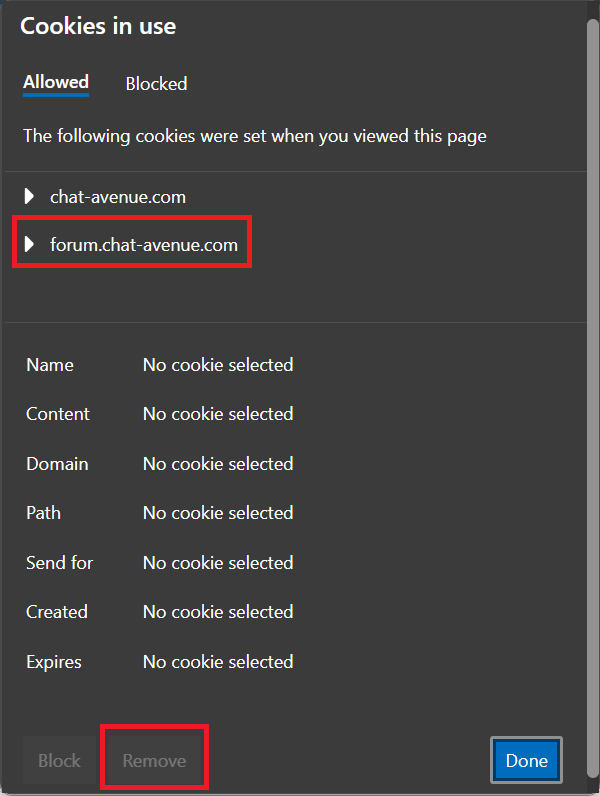
- This time it allows you to view the cookie data before deleting it. You can click on the specific site you want to delete for and then the Remove button at the bottom or if you click on the arrow next to the domain you can click on individual cookies and see what data it's storing, then delete that specific cookie if you choose. Chances are you won't understand specifically what it's storing and deleting for the whole domain will help.